

|
SATELLITE TRANSPONDERS
INSTALLATION
Satellite Dish Installation Guide
theory
what is it? what is for?
installation and tuning of a satellite dish
настройка программ спутникового тв и интернета
|
SATELLITE FISHING SKYNET
Satellite Fishing SkyNetSatellite fishing. What does it mean?Millions of people are using World Wide Web for twenty-four-hours a day. Everyone has his own way to get access to it. It could be LAN, ADSL or a simple modem but some people use satellite internet. The satellite internet system works as follows. Your outgoing traffic is transmited by your land line and your ingoing traffic is rapidly received by a satellite dish. This data stream can be received by every satellite dish tuned on the same satellite and analized by special software. Thus you can extract different files form this data stream. For that purpose you need a special SkyNet program. This method of extracting files from satellite stream is called "Satellite fishing". Configuration and installation of the "SkyNet" program. First of all you need to download the "SkyNet" program from files->satellite fishing section. Extract files to folder "Skynet" and copy it on drive c:\. This program is already configurated on 40°E Express AM1 sattelite, "PlanetSky" provider for DVB TechnoTrend SkyStar3. If your DVB is TechniSat SS2, then you need to rewrite streamreader.dll file from "SS2 streamreader" folder. For changing frequency of transponder and PID number you need to rewrite next lines of skynet.ini file. For example, for fishing on "Raduga" provider, you need to comment lines "Planetsky" with "#" symbol and add the next lines for "Raduga". # PlanetSky #tuner=11044000 H 39999000 A #pids=8192 # Raduga tuner=11082675 V 5063000 A pids=5000,5001,5010,5011,5012,5013,5014,5015,5016,5017,5000,5001,5010,5011,5012,5013,5014,5015,5016,5017 After that you can try to run you program with skynet0897b6sbf0_18g.exe file. If running fails check for all parameters in skynet.ini file. After starting the program you should see the folowing window. In the left upper corner you will see an "in" parameter.It should be increasing all the time. It means that everything is all right and now you can configurate the filter of the files extensions that you need to grab from satellite stream. 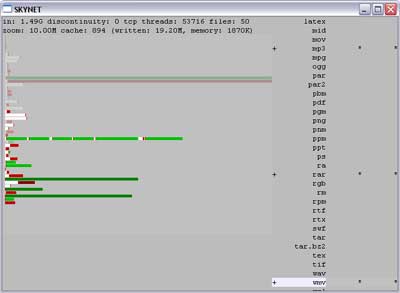 Press the "G" key on your keyboard for setup interface. Select the file extension with arrow keys, i.e. if you want to grab music select .mp3 and press "+" on NUMPAD. If you want to set the size for downloadable file press the right arrow button and choose the value by pressing "+" or "-" button on NUMPAD. After a short time you will see the green lines as on the picture above. It means that your program is downloading .mp3 files from the stream. All the received files will be located in "c:\skynet\ok\". folder. |
SatFinder PRO
Профессиональный инструмент для настройки вашей антенны
 ПРОГРАММА SKYNET
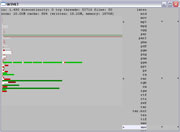 Программа SkyNet |
Comments